- GOOD NEWS: On-going student will recieve 10% OFF!
Master UI/UX skills to create engaging, user-friendly digital experiences.

This course takes you step-by-step from the basics to professional-level design.
Learn to create stunning mobile and web designs while diving deep into User Interface (UI) and User Experience (UX) principles. Go from the basics to working professionally!
In this course, you’re going to learn everything about user interface design with Figma. Step-by-step, we’ll cover everything you need to know from opening the program for the very first time to finalising your finished design. You’ll learn all of the tools, as well as how and when to use them.
We’ll also cover everything you’ll need to be able to collaborate with other web developers easily through its collaborative feature. During the course, you will learn about the principles of User Interface Design in order to design with purpose, as well as the principles of Human-Computer Interaction.
Finally, we’ll teach you how to adapt to specific project requirements, as well as how to wireframe in order to turn your design into a functional prototype.

Your Expert Trainer
Senior UI / UX Designer
03 Months
72 Total
6 Weekly Hours
Mubashir Shahid, a seasoned design leader, has extensive experience helping startups build and refine products. Passionate about teaching, he empowers designers and collaborates across disciplines to create purposeful solutions aligned with user and business needs. Skilled in UX, visual design, research, and agile methods, he has impacted industries like housing, blockchain, and health.
He actively mentors, speaks at events, and supports the design community throughout their careers.
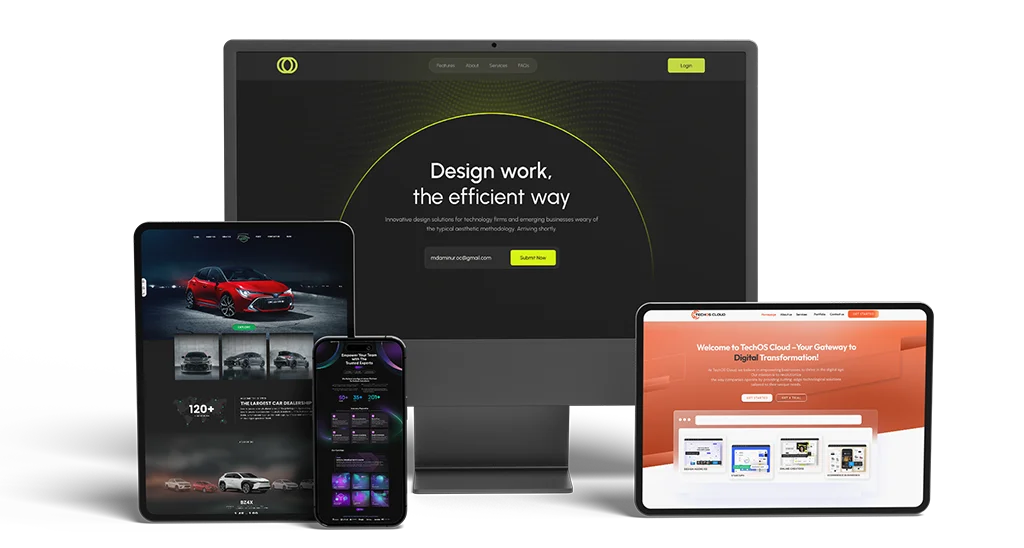
The UI/UX design Week-by-Week Learning Pathway guides learners through design principles, Figma mastery, prototyping, user research, and real-world projects, building strong skills for creating intuitive, engaging, and impactful digital experiences.
This month focuses on mastering the basics of Figma and interface design. By the end of this phase, you’ll be able to design and prototype simple, user-friendly web and mobile interfaces with clean, effective design principles.
Get started with Figma's interface, tools, and key features. Learn how to set up your workspace and understand the basic design tools available.
Learn how to apply typography and color principles to your design, while also creating reusable style guides to ensure consistency across your project.
Understand how to use Figma's frames, grids, and layout systems to create clean, responsive designs.
Master creating components in Figma to make reusable UI elements, improving your design's efficiency and consistency.
This month will focus on turning your static designs into interactive prototypes, learning about user research, and mapping user flows. You’ll develop a deeper understanding of creating intuitive user experiences.
Learn how to sketch out ideas with wireframes and create low-fidelity prototypes to outline your app or website's structure.
Dive into creating clear user flows and designing for user interaction. Learn how to map out the user journey and structure interactions for seamless experiences.
Understand the importance of usability testing, feedback collection, and iteration to improve your design based on user insights.
Learn how to present your designs to developers and stakeholders, and how to communicate design intent clearly for better collaboration.
This month focuses on advanced design techniques, mobile-first principles, and working with real-world projects to sharpen your UI/UX skills.
Learn the principles of mobile-first design and how to create responsive designs that adapt to various screen sizes.
Explore how to create scalable design systems and use Figma's advanced prototyping features to simulate interactions and transitions.
Discover how to enhance your designs with microinteractions and animations to improve user engagement and provide delightful experiences.
Apply everything you've learned by designing and prototyping a complete app or website project. You'll create a polished, user-centered design ready to present to clients or use as part of your portfolio.
We offer hands-on training and real-world project experience to help students and professionals excel in their careers.